How Website Security Affects SEO Success
Building a winning website is tough. It has so many components. Everybody wants great page speed, uptime, UX design, and marketing to make the business profitable. However, many website owners forget to focus on security – from an SEO aspect. Until they get hacked, and the rankings drop…
Keywords, meta tags, contents, backlinks. All of these terms are worth noting if we talk about Search Engine Optimization. But if your websites are down, poisoned, or flagged by Google, they don’t have any effect. Marketers often skip security in their SEO strategy. They might not even know the connections between security and SEO or where to start with these things. That’s why we made this checklist to simplify their (and your) job.
In this article, we will discuss how bad security can kill your SEO and what you should do against it.
Crawling errors
When we talk about bot traffic, the first thing that comes to people’s minds is robots.txt. Robots.txt is a great idea to control your traffic, but let’s face the truth: even some good bots don’t respect that file, not to mention botnets. More than half of the website visitors are bots, and most of them are malicious bots.
As malicious bots use the same server resources as legit visitors, bigger waves can completely overload your site, and it stops serving. You can notice this from customer complaints or strange 404 or 503 errors in your Search Console for pages that work just fine.

Being flagged by Google
Being flagged by Google is one of the worst scenarios many marketeers can imagine: thousands of dollars spent on advertising with unavailable landing pages and permanent downtime. A waste of money… What a nightmare!
But have you ever thought that being flagged is the best thing that can happen if an infected website occurs?
One terminated website and the ranking penalty is not the worst that could happen. These painful flags help you recognize the weak points in your security and evolve a proactive solution so that they won’t happen anymore. Not getting flagged while your site is malware-infected leads to greater damage by hackers and stricter penalties by Google. That’s definitely not something you would want.
According to GoDaddy’s (2018) report, search engines are blacklisting only a fraction of the total number of websites infected with malware. 90% of them are not flagged! So, if you are flagged, please consider it as help.
But it’s even better if you don’t make Google your malware scanner.
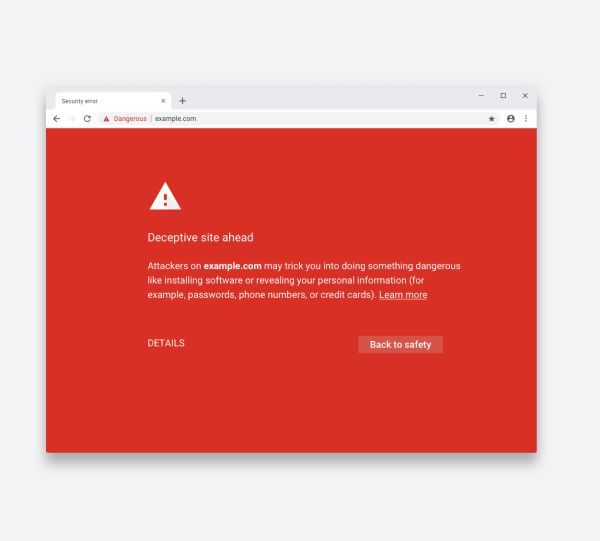
Ruined user experience and website failures
However, Google shouldn’t be your number one priority with risk evaluation… your visitors are less forgiving.
When you’re doing SEO, responsiveness and reliability are the key expectations to live up to. Visitors expect your website to load lightning-fast, be available all the time, handle their data with care, and not show random black-market pop-up ads for them.
However, infections do not always affect visitors directly. For instance, Blackhat hackers are pros when it comes to hiding malicious content. SEO spam, also known as spamdexing, means manipulating search indexes to include content they wouldn’t find otherwise. Also, they’re willing to do anything that leads to faster rank-ups, even if it lasts for a short time.
So, the point is, UX is like oxygen, but WordPress hacks, DoS attacks, malware, and phishing content can not only ruin your SERPs but have a depressive effect on your company brand and income – and this is what takes longer to restore if it’s even possible.
Blacklisted Website IPs
Blacklisting is not the only risk on the Google side. If you use your website to send out emails or marketing automation, you must have met with IP blacklisting in some form. The usual case is that an infected website starts sending out spam, the recipients flag those emails, and the different providers update your IP reputation scores based on them. In the worst-case scenario, your IPs get blacklisted, which means they fail to connect, and you end up with tons of unsent emails and blocked connections.
It is worth monitoring regular RBL (real-time blacklist, DNSBL, or RBL) checks. But if you are on the list, it’s too late if you ask me. Prevention is the key. Clean websites don’t make such a mess.
Own your SERPs with SiteProtection
Why isn’t monitoring enough? – you might ask.
To understand it, you should try to answer these questions:
- Do you know exactly what to monitor?
- Why would you dedicate human resources to something that can be 100% automated?
- Do you know how to prevent a re-infection after you kill malware?
- Wouldn’t it be better to sleep well without shouting out about monitoring alerts in the middle of the night?
So, monitoring won’t solve your problems at all. It will just point out more of your weaknesses. Don’t wait till somebody rings the bell about defacements, phishing content, slow website response, and stolen data… or till your KPIs drop. Prevention in website security is the key!
How to Mitigate SEO Risks
You can mitigate SEO risks by improving website security. We made you a checklist, which – many great marketers say – gives you a great base for SEO regarding security.
#1 Secure Your Sites
Use SSL and HSTS in addition! Don’t wait till they ask for it, as it is you who will suffer the churn if data gets stolen. Think ahead. Moreover, Google prefers HTTPS sites over HTTP ones, so even a free solution (like LetsEncrypt) is worth providing.
#2 Keep Your Software Up-to-date
Update all the plugins, extensions, and apps you run on the websites. Every outdated software is a security hole in your system. Vulnerable WordPress, Joomla, and Drupal sites are easy wins for hackers. It is alarming enough that at least 67% of web apps have a major vulnerability that could allow malware deployment. Believe us. Many are exposed to more than one of them.

#3 Filter Malicious Bots
Search Engine Watch regularly raises attention about content scrapers. If you find from your backlinks or trackbacks that your content has been posted without your permission on a spam site, file a DMCA complaint with Google.
However, your best defense is generally to identify the source of your malicious traffic and block access from these sources. BitNinja SiteProtection has the most effective solution for this problem on the market. Our real-time IP Reputation list has information about more than 100 million IPs worldwide, including these very active botnets, for example:
- Mirai botnet
- Hexa botnet
- Hello Peppa botnet
- File uploader botnet
- IoT botnet
- GPON router botnet
- Cutwail botnet
#4 Take Care of Your Local Network Security
Use a password manager and educate your colleagues! Many people are surprised to learn that weak passwords are a major cause of malicious hacking. According to a report, “123456” is the most used password, “123456789” takes second place. The third one is more tricky: “picture1”. And there are many other familiar credentials on the list like: “qwerty”, “password” and “abc123”. In a simple brute-force attack, hackers try to log in with the most common credentials. SiteProtection has a module called Log Analysis against brute-force attacks. Learn more about it here.
Use safe passwords and handle them like they would be your underwears:
- Change them regularly
- Never share them with anyone,
- keep them off your desk!
Prevention is the key
After reading this article, I hope you have realized that you cannot have an efficient SEO without a clear and 100% secure website. Don’t let hackers ruin what you have worked on for months or years! Also, for every second you spend without powerful security, you are giving the green light to the bad guys…
Cybersecurity is not an option anymore. It’s a must! Subscribe to SiteProtection Pro and enjoy the Ultimate Website Protection!
If you have any suggestions for further developments, feel free to share them! We are always opened to new ideas. ?
Let’s make the Internet a safer place together!
Cheers,
The BitNinja Team


